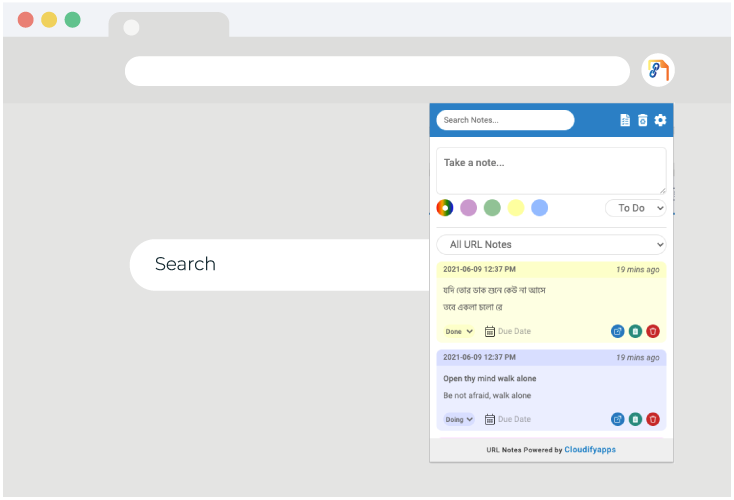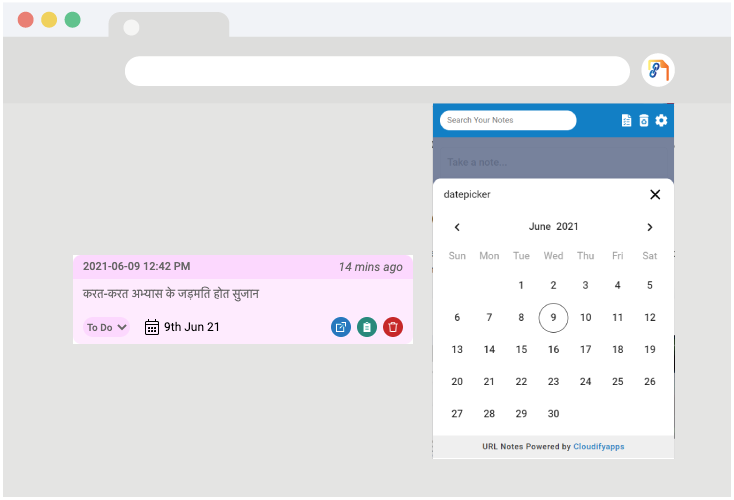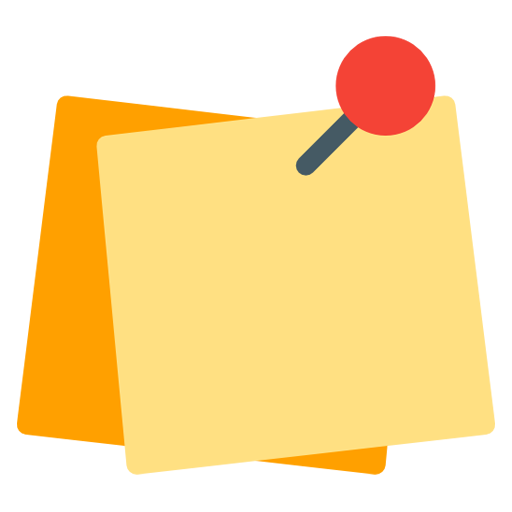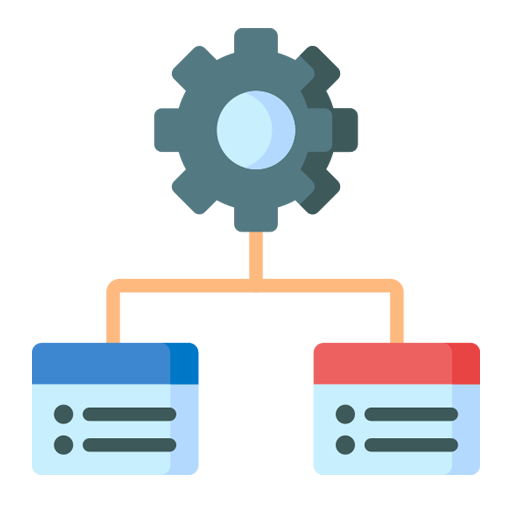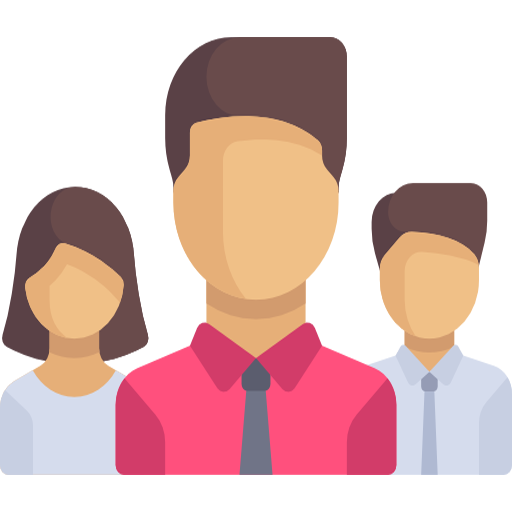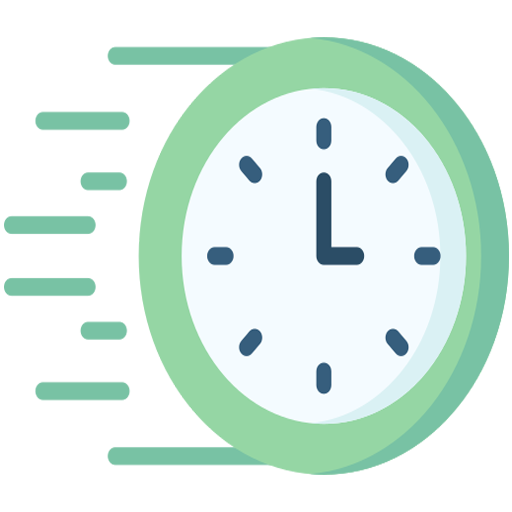Features That Will Make You
A Fan
Simplified
We're here to make things more accessible without having to open a number of web pages. It
equally works for extended annotations, as the tool acts similar to a notepad, allowing many
lines as you want with ease. Once installed, a distinct icon will appear on the corner of
the browser. The process is smooth, where all you need to do is click on the icon and save
the content.
Organized
We know you have been searching for new ways to be more organized and applying different
methods to communicate more efficiently, streamline your projects and so on. But there has
never been any luck considering taking a tab of research sites or jotting down URLs with
extra notes. So if you are a big fan of organizational skills, then CloudifyApps urlNotes
will blow your mind.
User Friendly
The URL Notes allow you to save notes from a webpage without any issue. Once installed, you
will find an icon on the corner of the browser. Save the note for the current website on the
URL Notes from Cloudifyapps by simply clicking the icon. No brainer!
Time Saving
Once you have saved the notes, you may also schedule the notes as per your wish. Then, simply
visit the URL Notes and routine the bookmarks. Thus, we provide you with an excellent
note-taking and bookmarking feature when doing your work. Those days are gone when you had
to remember where exactly you saved the URLs in your quite messy computer.
Accessibility & Data Security
All of your notes are stored in your browser. You can export them to excel without any
hassle. During export, you can filter notes by searching with note text, website name etc.
you can download specific status Notes as export ToDo notes, scheduled notes etc. Apart from
exporting notes to excel, you can create URL Notes full backup file and store in your
convenient storage such as google drive, dropbox, Pendrive etc. & later, and you can restore
backup notes with a single click.
Data Privacy
If you are worried about your data privacy, then we must share a secret about URL Notes. The
backbone of developing this extension was our respect and concern about your privacy. That's
why we have decided to architect this extension in such a way that, by default, all your
data will be stored in your browser only. So your notes are not uploading to any servers,
just staying in your browser.